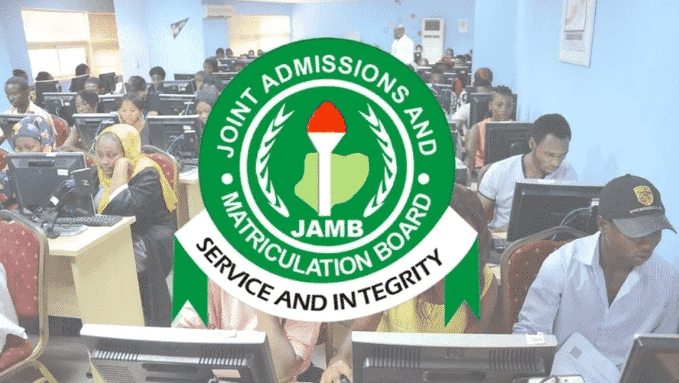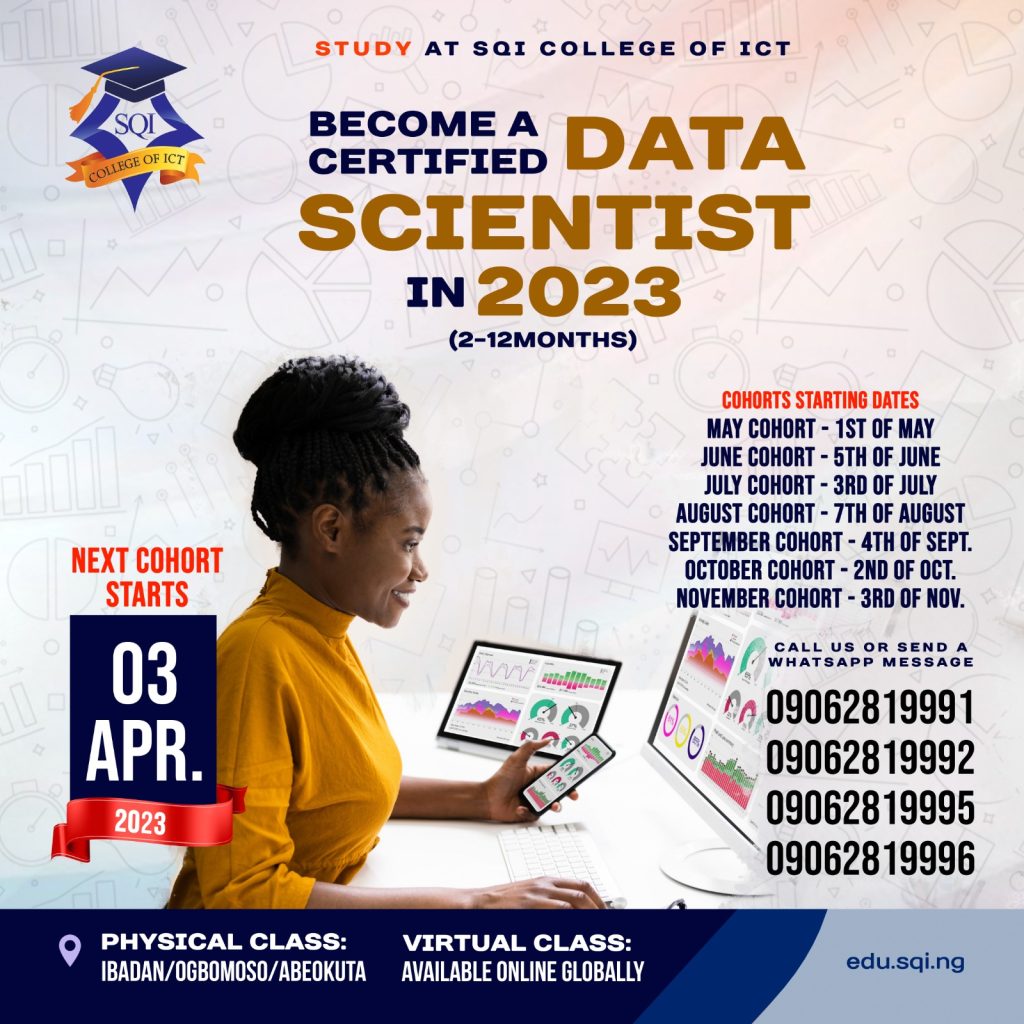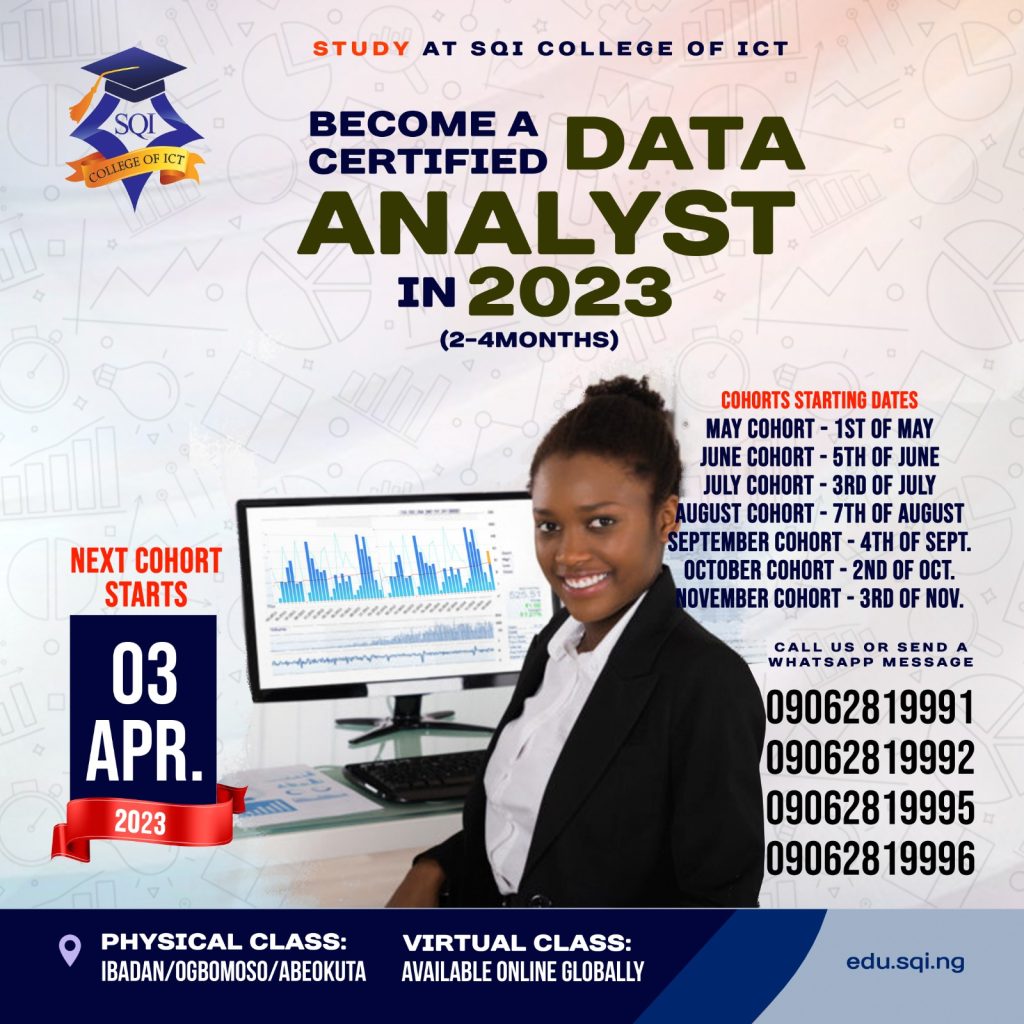Hey there! If you’re one of the candidates who participated in the 2023 Unified Tertiary Matriculation Examination (UTME) organized by the Joint Admissions and Matriculation Board (JAMB), you’re probably excited to know your results. Well, the good news is that JAMB has released the first batch of results for all participants.
If you’re wondering how to check your results, don’t worry, we’ve got you covered. SQI College of ICT has put together five simple steps to help you check your JAMB result using your registration number.
Step 1:
Head over to the official JAMB result-checking portal at https://www.jamb.gov.ng/Efacility. This portal is accessible on any device with an internet connection, including your computer, tablet, or mobile phone.
Step 2:
Once you’re on the portal, look for the “Check UTME Results” link and click on it.
Step 3:
You’ll be asked to provide your registration number. So, go ahead and enter your registration number on the JAMB result-checking portal.
Step 4:
After entering your registration number, hit the “Check Result” button. The portal will process your result and display it on the screen.
Step 5:
Finally, print out a copy of your results for future reference.
Note that there’s an alternative method to check your 2023 UTME results, which involves sending an SMS. Simply send UTMERESULT (without spaces) via SMS to 55019 or 66019 and wait for a prompt notification to view your results.
There you have it – five easy steps to check your 2023 UTME results.
Good luck!