SQI School of Networking

Computer Networking is the study of how computers can be connected together to share data and other resources. Network security consists of the policies and practices adopted to prevent and monitor unauthorized access, misuse, modification, or denial of a computer network and network-accessible resources. Computer Network and Security experts are responsible for overseeing the computer networks for any security threats or unauthorized users. They may have to install computer security software, conduct regular security audits, prepare security status reports, and assist in disaster recovery.
SCHOOL OF NETWORKING CAREER PATH
Specialization
Being Network expert is a wide career, we can help you to choose a specialized area such as Network Administration (Cisco and Mikrotik), Network Administration (Cisco), Network Administration (Mikrotik) and more.
Network Administration
As a network administrator, you have a better understanding of theoretical basics and nitty-gritty of computer networks (What is a network, Types of networks, Protocols, Communication, OS, etc.)
Cisco and Mikrotik – Switching and Routing, Network Support, Network Management/Administration, Network Security and lots more
Tuition:
Network Administration (Cisco and Mikrotik) – 6 months: Every 2 months #200,000 | (Twice 10% off) ₦300,000 ₦270,000 | (Upfront 15% off) ₦600,000 ₦540,000
Network Administration (Cisco) – 4 months: Every 2 months #180,000 | (Upfront 15% off) ₦400,000 ₦360,000
Network Administration (Mikrotic) – 4 months: Every 2 months #180,000 | (Upfront 15% off) ₦400,000 ₦360,000
Physical Class: Yes | Standard (2hrs/day, 2 days/week) | Extreme (2 hours/day, 4 days/week) | (Ogbomoso | Ibadan | Abeokuta | Osogbo)
Virtual Class: Yes – 5 hours/day | Weekends | (Instructor-led and interactive)
Learn from the best
Experienced Instructors
Our mentors are experienced, working professionals who coach students through roadblocks during their course while sharing key problem-solving strategies that will set them up for success and continual growth on the job.

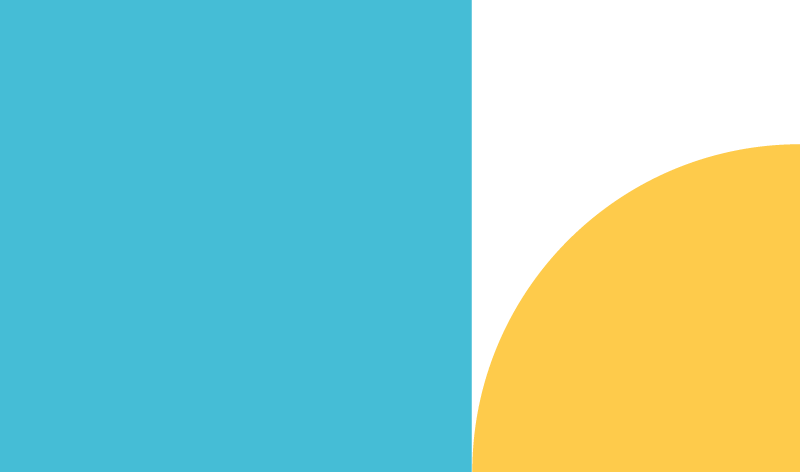

WHAT PEOPLE ARE SAYING ABOUT US
Testimonial
Hear what our current and past students have to say about their experience at SQI
Why Study at SQI?

Project Based Learning
This course is practical, hands-on learning. Practice and apply knowledge faster with real-world data projects you can show off

Expert Instructors
Get to interact with a different mentors and draw from their loads of experience.

Physical & Virtual Class
You can now choose physical class experience or online classroom and learn from anywhere in the world.

Free access to our hub and community.
You will have access to our fully functional hub for co-working and working on projects, assignments and even begin a start-up.

Access to study materials
Students have access to prerecorded videos and resources they can make use of to further solidify their knowledge.

Job Opportunity
78.5% of our students found secure employment within three months of graduation. Students leave from learning to getting job roles

Alumni Support
Our students have access to alumni who currently work at top tech organizations in the world such as Google, Microsoft, Interswitch etc

Certification
Be certified by an accredited and globally recognized institution. SQI got its accreditation in Sept 2021 from the NBTE, Nigeria.
Campus Tour
Ibadan
Campus Tour
Ogbomoso
FAQ
Frequently Asked
+ Who Can Take This Course?
Anyone and everyone that has a passion for learning and starting a career in Networking. These include Undergraduate students, Graduates, Workers, Youth Corpers, and anyone as long as becoming a Network Specialist is aligned with your goals.
+ Do I get certified after my training?
Yes, you’ll be certified by an internationally recognized and nationally accredited institution.
+ What is Job outlook growth for network professionals
The average salary for a Network Engineer in Nigeria is ₦1,800,000. – Payscale
Network technicians were expected to have a lower than average 7% employment growth, while network administrators were expected to have an average 12% projected employment growth from 2012-2022, according to data from the U.S. Bureau of Labor Statistics (BLS).
+ I am a student, and we are currently on holiday, what happens when my school resumes?
Students in school can pause their training when they resume and continue during the next break.
+ What else do I need to start this course?
Taking this course will require that you have access to a personal laptop
Start Now
Join our next cohort!
Secure a career in a highly in-demand, growing field with our Data Analysis/Science program.
SQI has taught over 6,000 graduates across different countries. 78.5% of our students found secure employment within three months of graduation.

