Digital Literacy

This course is designed to prepare you for success in a modern world full of computers—not only the traditional computers such as desktop and notebook PCs but also computers that you interact with in other places too, like your bank’s ATM or your employer’s computerized cash register. In this course, you will learn about the technologies that drive our computerized society, including the Internet and local area networks (LANs).
Course Content
Specialization
Taking this course will help you become a digitally literate person—that is, someone who understands how computer technology fits into our modern society and knows how to navigate a variety of computing environments. The syllabus covers the following:
Introduction to Computer
Here, you start with the basics. Computer fundamentals and operating systems. You’ll compare major operating systems and learn what types of devices each operating system is designed to run on. You’ll learn how to navigate in Windows 7, 8 and 10 too, including how to run applications and manage files. You’ll learn about the physical parts of computers, including input, processing, output, and storage. You will find out about the main types of application software and what each type is useful for. You’ll learn how to choose, install, update, use, and remove applications in Windows 7, 8 and 10.
Productivity Programs
Productivity programmes are tools you can use to create documents, presentations, tables, charts and graphs. This course explores the most common applications used in business, in education, and at home. In this course, you will learn the features of various productivity programs such as word processing software, spreadsheets, and databases. You will also learn how to select the right software to cater to your needs.
Internet and World-wide-web
You will learn about modern internet experience and how to use a web browser to find information on the Internet.
Networking concepts
You will find out how computer networks work, including the hardware and software required for them.
Digital Lifestyle
You will learn how to communicate online in a variety of ways, including email, instant messaging, video chat, audio, and web conferencing.
Digital Citizenship
You will learn the etiquette standards and customs of the online world and the legal and ethical issues involved in worldwide online computing.
Security and Privacy
Safe computing (Security and Privacy): You’ll find out what the dangers are in using the Internet and other networks and learn methods of protecting your privacy and safeguarding your computer and its data. This course explains the ethical and legal issues related to internet usage.
Cost
Standard Package: 50k for 2 months
Expert Package: (with Office Technology Management): 150k for 6 months
Physical Class: Yes | (4 hours/day, 4 days/week) | (Ogbomoso | Ibadan | Abeokuta | Osogbo).
Virtual Class: Yes – 5 hours/day | Weekends | (Instructor-led and interactive)
Payment Mode for International Students:
Standard Package – 2 months: $99
Expert Package – 6 months: $499 (Upfront) | $275 (Twice) | $200 (Every 2 months) | $117 (Monthly)
Learn from the best
Experienced Instructors
Our mentors are experienced, working professionals who coach students through roadblocks during their course while sharing key problem-solving strategies that will set them up for success and continual growth on the job.

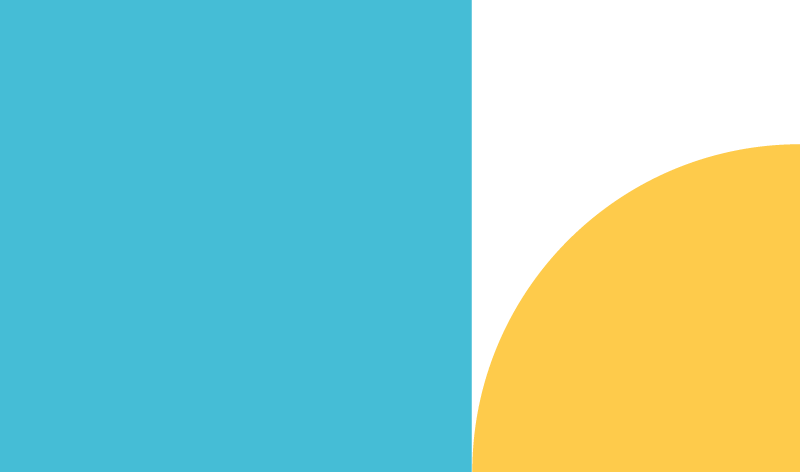
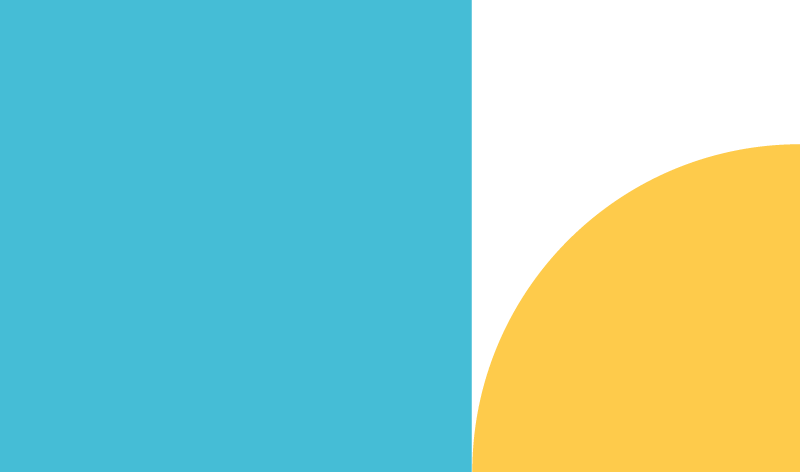




Anthonia Ayinla
DGL EXPERT


Grace Damilola Aderinto
DGL EXPERT


Olubunmi Olawole
DGL EXPERT
WHAT PEOPLE ARE SAYING ABOUT US
Testimonial
Hear what our current and past students have to say about their experience at SQI
Why Study at SQI?










Project Based Learning
Our courses are practical, hands-on learning. Practice and apply knowledge with real world projects that contribute largely to your portfolio.










Expert Instructors
Get to interact with a different mentors and draw from their loads of experience.










Physical & Virtual Class
You can now choose physical class experience or online classroom and learn from anywhere in the world.










Free access to our hub and community.
You will have access to our fully functional hub for co-working and working on projects, assignments and even begin a start-up.










Access to study materials
Students have access to prerecorded videos and resources they can make use of to further solidify their knowledge.










Job Opportunity
78.5% of our students found secure employment within three months of graduation. Students leave from learning to getting job roles










Alumni Support
Our students have access to alumni who currently work at top tech organizations in the world such as Google, Microsoft, Interswitch etc










Certification
Be certified by an accredited and globally recognized institution. SQI got its accreditation in Sept 2021 from the NBTE, Nigeria.
Campus Tour
Ibadan
Campus Tour
Ogbomoso
FAQ
Frequently Asked
+ Who Can Take This Course?
Anyone and everyone that has a passion for learning and starting a career in Web/Software development. This includes Undergraduate students, Graduates, Workers, Youth Corpers, and anyone who longs to becomes digitally literate.
+ Do I get certified after my training?
Yes, you’ll be certified by an internationally recognized and nationally accredited institution.
+ I am a student, and we are currently on holiday, what happens when my school resumes?
Students in school can pause their training when they resume and continue during the next break.
+ What else do I need to start this course?
Taking this course will require that you have access to a personal laptop
Start Now
Join our next cohort!
Secure a career in a highly in-demand, growing field with our Digital Literacy program.
SQI has taught over 6,000 graduates across different countries. 78.5% of our students found secure employment within three months of graduation.


Course Outline
| S/N | Course | Description | Prerequisite | Requirement |
| LEVEL 1 | ||||
| COMPUTER FUNDAMENTAL (I) | You will be able to access the control panel to: personalize the computer, create the user account, identify various parts of the computer, managing the power source of the computer using the hibernate, shutdown, sleep etc. you will also understand the different configuration of a computer system. | |||
| MICROSOFT WORD I | You will be introduced to the ribbon, backstage view and learn how to create new and open an existing document. You will also learn the basics of working with text. | |||
| MICROSOFT PUBLISHER/CANVA | You will know how to use Publisher/Canva, [to create an instant company or personal publications such as proposals, business cards, certificates, calendar, adverts e.tc. | |||
| MICROSOFT POWERPOINT I | (CREATING SIMPLE PRESENTATION SLIDES) | |||
| MACRO MEDIA FIREWORKS | BATCH PROCESSING, CREATING SOFT DESIGN, CREATING SIMPLE LOGO | |||
| MICROSOFT ONE-NOTE | ||||
| MICROSOFT EXCEL I | You will be introduced to the excel interface, how to use and modify the ribbon and the quick access toolbar, working with the excel environment, understanding the cell basics, you will be able to modify your rows and column through insertion, changing the datatype of your column and or cell, working with a simple formula. | |||
| DIGITAL LIFESTYLE I | Students will learn how they can use their mobile device as a remote control and as mouse control, they will also learn how they can share their colleague screen remotely. | |||
| COMPUTER SECURITY AND PRIVACY, I | The students will be familiarized with various ways by which their data or systems can be attacked such as phishing, brute force, data wiping and precautions. | |||
| MICROSOFT ACCESS DATABASE I | Students will be introduced to access database where they will know how a database is structured and what they want to do with it before building it. They will also be taken through the 4 objects in the database; Table, Forms, Queries, Report. | |||
| TYPING LESSON | The goal for the beginner is to reach at least 20wpm before the ends of this level | |||
| LEVEL 2 | ||||
| COMPUTER FUNDAMENTAL II | You will learn about software installations, partitioning of a hard disk drive, how to troubleshoot your system, minimum requirement for software installation, how to format a USB flash drive, and different ways by which you can transfer files. | |||
| MICROSOFT WORD II | Proofing features will be thought here that will help you produce a professionally, error-free documents and you will also be able to print out the proofed document into a final hard copy. | |||
| MICROSOFT POWERPOINT I & II | Learn how to create a professional slide, you’ll also work with various animations. | |||
| MICROSOFT ACCESS DATABASE II | Here, students will learn about the tools to analyze data such as sorting using tables. They will learn how to extract what they want to see using the forms and query and they will be able to summarize the data using the report. | |||
| MICROSOFT PUBLISHER | You will learn how to create a new publication using either a template or a blank page, customizing your publication by modifying page layout and rearranging pages. | |||
| COMPUTER SECURITY AND PRIVACY, I & II | Prevention of hardware, software and data from various damages, identification of viruses and the use of antivirus, Students will also learn how to encrypt their files, how to create a strong password etc. | |||
| MICROSOFT EXCEL I & II | BASIC FUNCTIONS IN EXCEL, WORKING WITH COMPLEX FORMULA) | |||
| TYPING LESSON | The goal for the beginner is to reach at least 30wpm before the ends of this level. | |||
| ICT I | COMPUTER NETWORKING 1, HARDWARE ENGINEERING. | |||
| LEVEL 3 | ||||
| COMPUTER FUNDAMENTAL III | You will work with other OS like Linux, Apple etc. You will also be taught how to make use of command prompt and the use of your short cut keys. You will learn about the keyboard layouts | |||
| MICROSOFT WORD II & III | Students will be thought how to track-change the created document, which can as well be shared among different proofreader. The corrected version can either be accepted or rejected. You will also learn how to use the mail merge wizard to create a data source and form letter. | |||
| MICROSOFT POWERPOINT III | You will learn how to work with infographic slides and creating an interactive slide, how you can convert your presentation into different format like Window media video, PDF | |||
| MICROSOFT EXCEL III | Here you will learn how to work with functions such as financial functions, statistical functions, logical functions, text functions, lookup reference, creating excel dashboard. | |||
| ICT II | Graphics Hardware engineering Hypertext markup language Computer networking ii | |||
| MICROSOFT ACCESS DATABASE III | The student will learn about flat files and the relational database, the primary key and the foreign key. They will also be taken through the connection between the primary key and the foreign key | |||
| COMPUTER SECURITY AND PRIVACY | Students will learn about ethical legal issues relating to internet usage. They will also be taken through social engineering. | |||
| INTERNET AND WORLD WIDE WEB | Students will be taken through various E-platforms such as e-commerce, e-mail, flight booking etc. | |||
| TYPING LESSON | The goal for the beginner is to reach at least 40wpm before the ends of this level |
